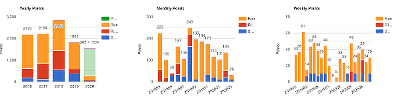Features
POINTS AND EFFORT
At triTeamApp we like all sports and we apply a unique point system to measure the effort you make in each activity and we compare it with your friends even if they do another sport.
The unique point system is a measure based on the Olympic triathlon. We assign the same points to 1500m of swimming, 40km of cycling and 10km of running. We also take into account the accumulated unevenness of the activity. Running on flat ground is not the same as running in the mountains, or cycling or open water swimming.
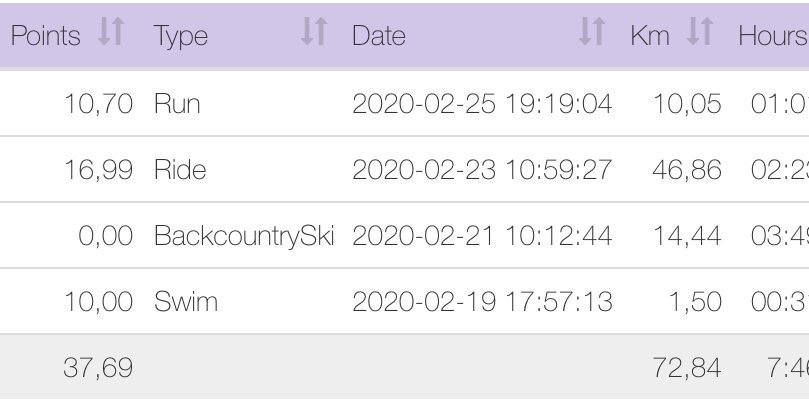
CLASSIFICATION
In the Classification menu you can see the ranking of all teammates. You can filter by team, period, order by points, time, number of activities or a certain type of activity.
ADVANCED SEARCH
In the Search menu you can quickly find your activities (and those of your colleagues). By name, by sport, by dates, by distance … even from the map. Immediately find all the marathons you have done, or the bike outings of more than 100km, or the activities that start at a specific place on the map. .
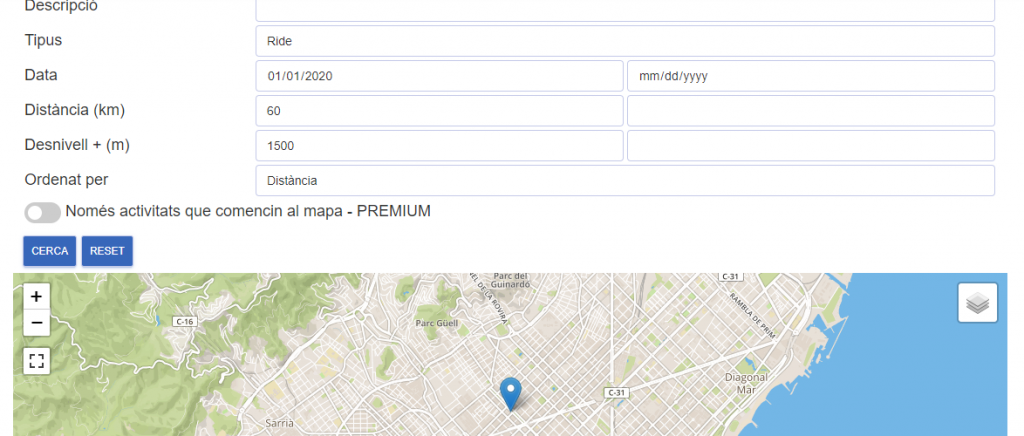
The search shows a complete list of activities and a map with the activities’ track and the starting point. The track can be clicked on the map for more details.
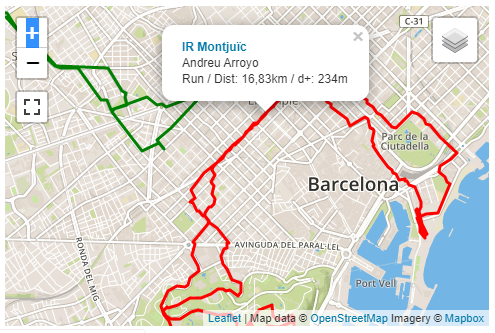
RACES
In the Races menu you can find all the races you have done, grouped by distance, differentiating mountain from asphalt. Only one click away, you will hve the ranking of your races ordered by time. You can also enter your official timing using the editing functionality that you will find.
We have also added a team view where you will see the personal best of each team member in each distance.
NOTE: You should bear in mind that only the races that are marked as such in Strava and that are loaded in triTeamApp are the ones coming out. If you have older activities on Strava you can purchase them from the Profile page, or manually modify them on Strava and mark them as a race so that they load in triTeamApp.
TEAM UP
Challenge friends, family, mothers and fathers at school, the gym group … In the Teams menu you can set up as many teams as you want.
Each created team has a code that the administrator can share with the people who want to join. As a member you can find in this menu the option to enter the code and join the team.
Together the challenges are better! Turn boring solo workouts into rewarding team experiences.
TEAM’S FIGHT
In the Team’s Fight menu you can find a competition between all the teams in triTeamApp that want to participate. Team admins can activate or deactivate team participation into the fight feature.
CHARTS
On the triTeamApp home page you will find the Dashboard, weekly, monthly and annual charts that will allow you to analyze how your training evolves.